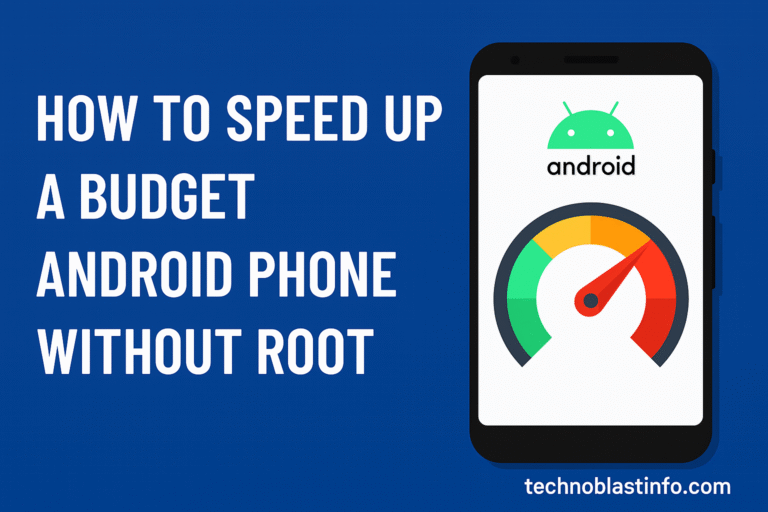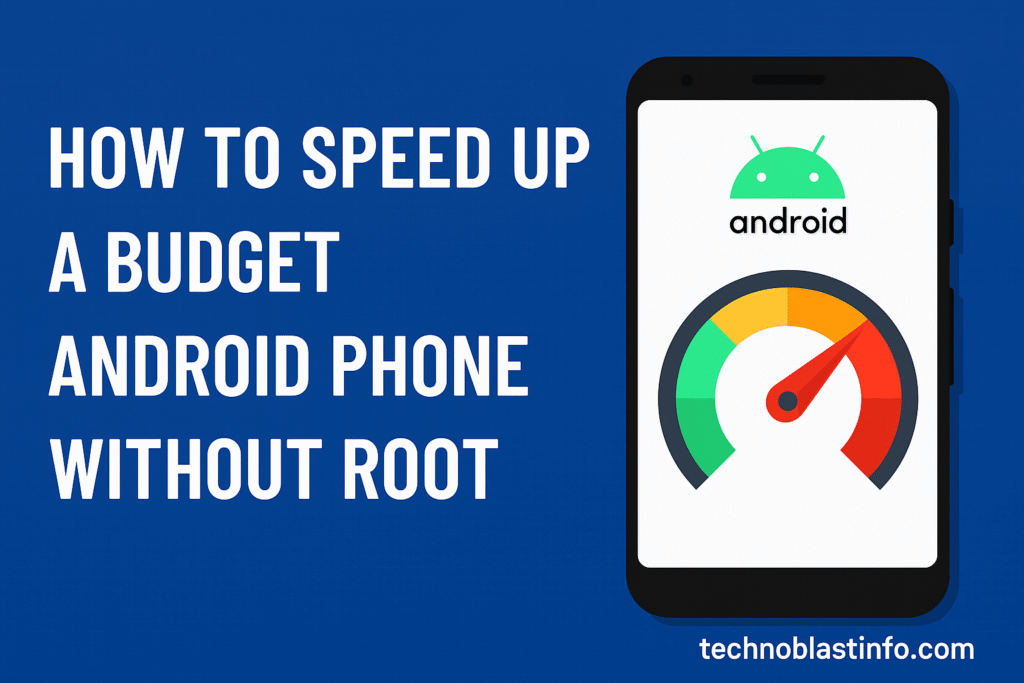
Budget Android phones have come a long way, offering great features at affordable prices. But over time, even the best budget device can start feeling slow and unresponsive. The good news? You don’t need root access or advanced tech skills to improve your phone’s performance.
In this guide, we’ll share proven, simple ways to speed up your Android device without voiding warranties or risking system stability.
1. Clear Cached Data Regularly
Over time, apps store temporary files (cache) that take up space and slow things down.
How to do it:
- Go to Settings > Storage > Cached data
- Tap “Clear cached data”
Do this weekly, especially for apps like Instagram, YouTube, or Chrome.
⚠️ Note: Clearing cache does not delete personal data, just temporary files.
2. Disable or Uninstall Bloatware
Budget phones often come with pre-installed apps you never use. These run in the background and eat up memory.
Steps:
- Go to Settings > Apps
- Tap on the unwanted app
- Tap Disable (if uninstall isn’t possible)
Apps like “Games Hub,” “Weather,” or “Demo Mode” often fall into this category.
3. Use Lite or Go Apps
Heavy apps drain RAM and storage. Replacing them with “Lite” or “Go” versions improves speed without sacrificing functionality.
Recommended replacements:
- Facebook Lite instead of Facebook
- Messenger Lite instead of Messenger
- YouTube Go or NewPipe instead of YouTube
- Google Go instead of Google app
These versions are lightweight, load faster, and consume less data.
4. Reduce or Turn Off Animations
Fancy transitions look cool but slow down entry-level phones. Disabling them gives a snappier experience.
How to do it:
- Go to Settings > About Phone
- Tap Build Number 7 times to unlock Developer Options
- Go to Settings > Developer Options
- Set:
- Window animation scale: 0.5x or Off
- Transition animation scale: 0.5x or Off
- Animator duration scale: 0.5x or Off
Your phone will instantly feel faster.
5. Free Up Internal Storage
A nearly full storage is one of the top causes of phone lag. Try to keep at least 20% of your storage free.
Tips:
- Use Google Photos to back up and delete local photos/videos
- Move files to an SD card
- Delete old WhatsApp media and forwarded junk
Also, avoid storing movies or large files directly on internal memory.
6. Use a Static Wallpaper
Live wallpapers may look nice, but they consume CPU and battery. Replace them with a static image to speed up the device slightly.
Go to Settings > Wallpaper and choose a regular photo.
7. Disable Auto-Sync for Unused Accounts
Google and other apps sync in the background. You probably don’t need constant syncing for all of them.
Steps:
- Go to Settings > Accounts
- Tap each account and turn off auto-sync for services you don’t need (Calendar, Drive, etc.)
This reduces background activity and extends battery life.
8. Switch to a Lightweight Launcher
Default launchers can be resource-heavy. Switching to a minimal launcher can dramatically improve speed.
Top picks:
- Nova Launcher (Lite settings)
- Niagara Launcher
- Lawnchair 2
These provide smoother scrolling and better memory usage.
9. Limit Background Processes
You can limit how many apps run in the background using Developer Options.
How:
- Go to Settings > Developer Options
- Scroll to Background process limit
- Choose At most 2 processes or No background processes
This setting reduces multitasking but boosts overall speed.
10. Update Your Apps and OS
App updates often fix bugs and improve performance. Likewise, system updates can optimize memory and improve battery life.
- Go to Play Store > My apps & games > Update all
- Go to Settings > System > System update
Always keep your system up to date for best results.
Bonus Tips:
- Restart your phone weekly: It clears temporary files and frees up memory.
- Avoid third-party “speed booster” apps: Most are scams or ad-heavy junk.
- Use Files by Google: It offers storage cleanup, file transfers, and smart recommendations.
Final Thoughts
Speeding up your budget Android phone doesn’t require technical knowledge or risky modifications. By making small adjustments—like using lightweight apps, disabling unnecessary animations, and freeing up storage—you can restore your phone’s performance and extend its lifespan.
Try implementing 4–5 of these tips today, and you’ll immediately notice a smoother, faster experience — no root needed.
Have more Android tips?
Drop them in the comments or visit technoblastinfo.com for more mobile hacks and tutorials.